
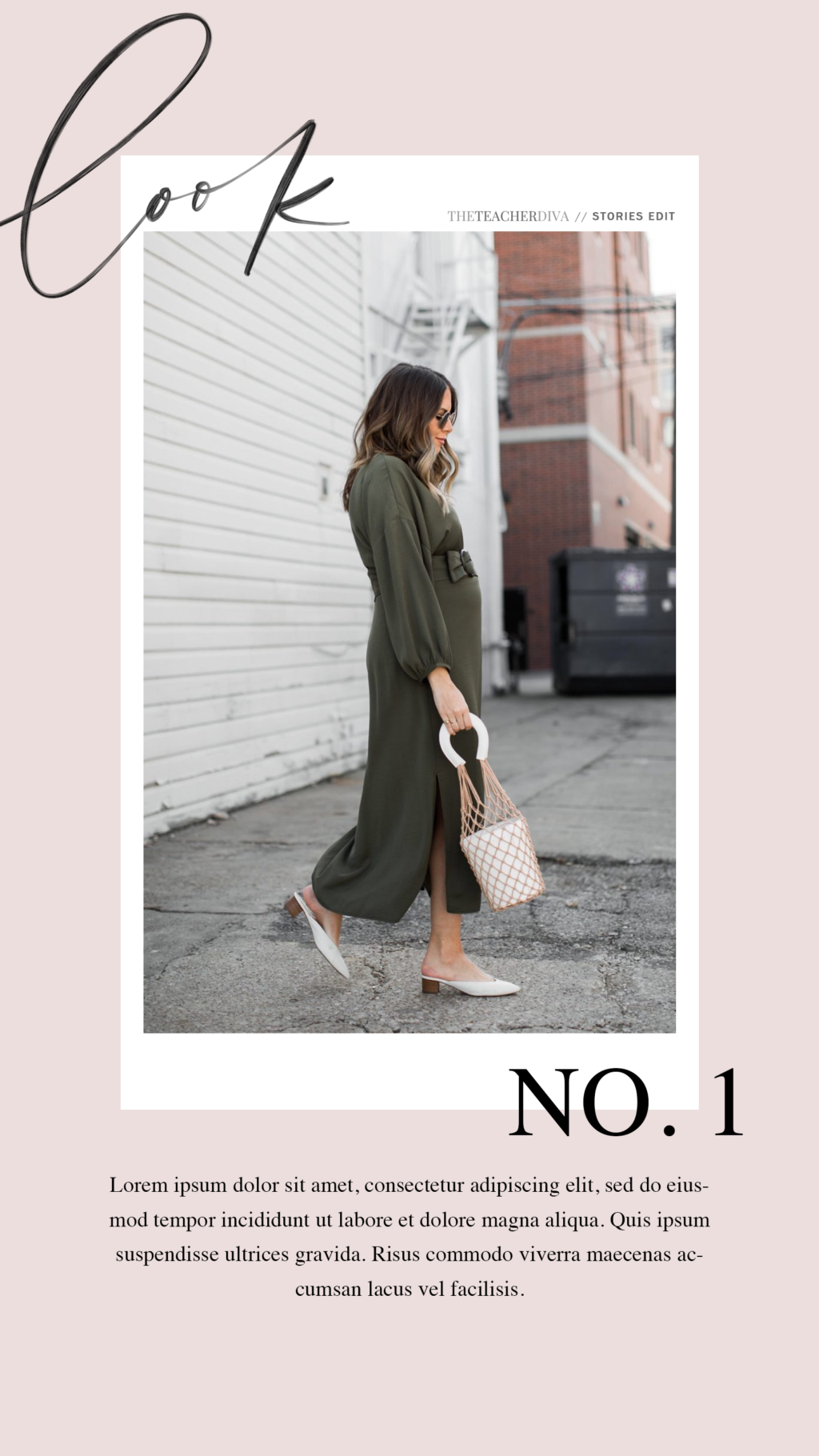
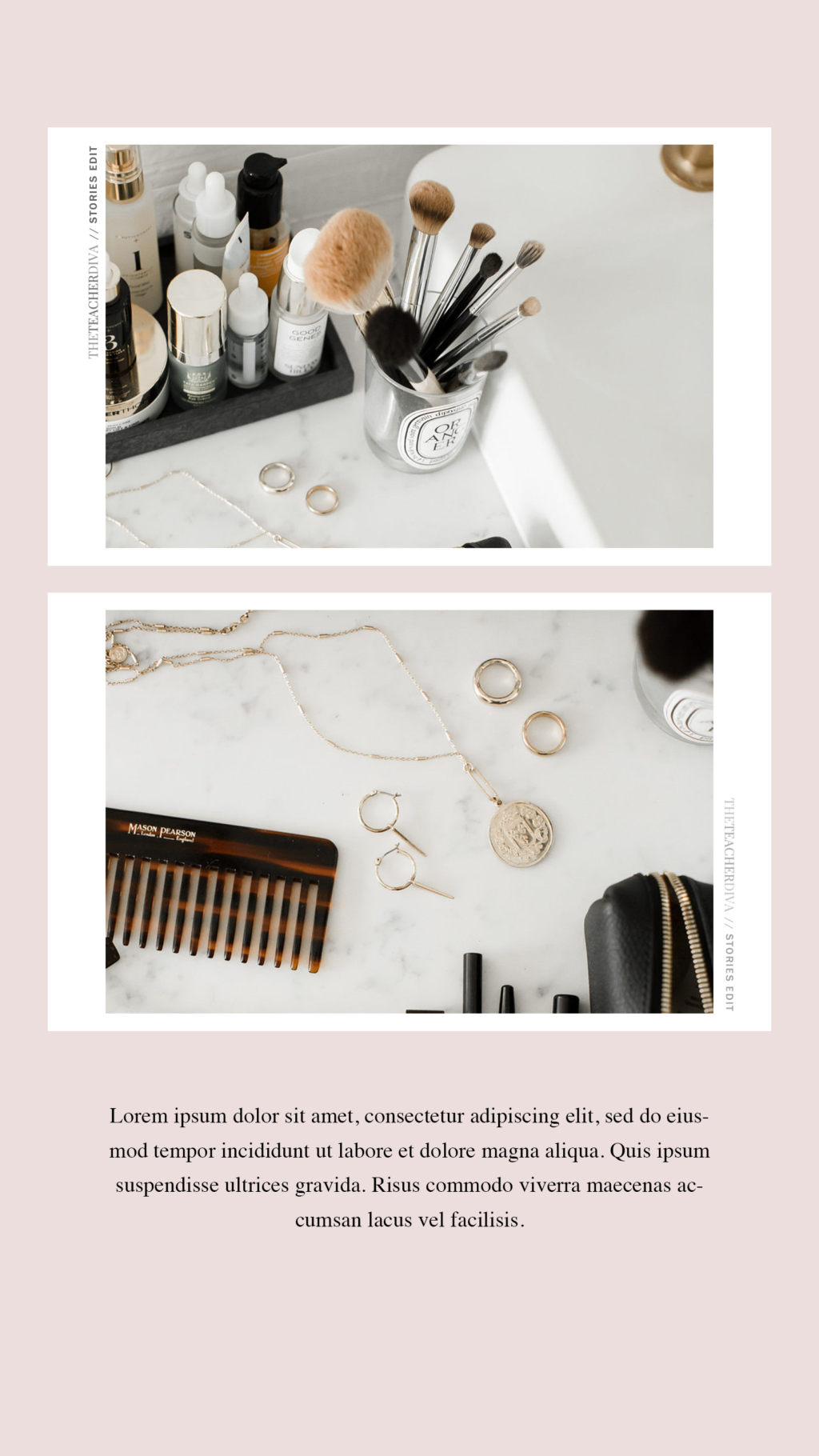
Creating Instagram Stories is one of my favorite ways to connect with our community on social media. It’s a more creative and natural way to produce content while giving your audience a look into more of your day or behind-the-scenes on a collaboration/project. It allows me to engage with my community better than any other app! Did you know that Instagram Stories have been growing drastically since the big debut in 2016. According to Tech Crunch, as of January 2019, there are 500MM daily Instagram Stories users (half of Instagram’s 1 billion total users). Which makes this platform essential to any small business owner or content creator.
Now more than ever, we are seeing accounts adding cool fonts, branded templates and photo collages to their stories. A tool that I have been using to help me organize and create branded stories is StoriesEdit (from the founders of Planoly – you guys already know I’m obsessed with that app). StoriesEdit is a design platform with mobile apps that allows you to create & customize beautiful Instagram Stories content using their selection of designer templates.
Whether you’re a content creator, social media manager, or small business owner, StoriesEdit allows you to organize, create and plan your Instagram Stories with custom templates and planning outlines.
A few months ago I spoke with my friend and founder of Planoly and StoriesEdit, Brandy Pham, about creating a series of templates with StoriesEdit. I wanted something that was #onbrand and also practical for how I liked to share my content. I took advice from our audience, other content creators and small business owners and gathered feedback that we could use when developing these templates. We kept everything super easy to customize and wanted to give users a variety of color options to match your theme.
But these aren’t just for Instagram Stories. The templates make for nice infographics to use on Pinterest or on your blog posts too. Whether you want to share quotes, photos from summer vacation or a lookbook from a recent project, you will look like you have a graphic designer on your team even if you’re a one-person team.
So how do I use these templates?
I like to create graphics from these templates to share on my stories and drive awareness around blog posts or products in a branded way. The templates provide and quick and easy workflow while keeping everything cohesive. A few examples would be my Monthly Top Ten (TTD reader favorites or most purchased items for the month) or Let’s Catch Up (where I share the latest posts happening on TTD). These are some of our more popular series for IG stories and using the branded templates have resulted in more swipe ups and brand awareness. If you are a content creator or work on social media for a brand, I’d love to hear how you would use these!
Download StoriesEdit for free HERE and don’t forget to tag me in your stories. I can’t wait to see how you guys like these templates! xx Ashley


![]()




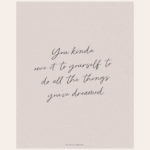

It seems great! I’m not the biggest user of Instagram but I’ve been trying to up my game on Pinterest and this seems amazing, thanks for sharing!
These are so beautiful! Congrats! I do social media for a small boutique and hope to start incorporating some of these templates.
Hi Leslie,
Oh thank you so much! Yes, this will be so helpful and I hope you love it!
AR xx
I SWEAR by Planoly, but I haven’t really utilized Stories Edit…looking into it now!
Dana | The Champagne Edit